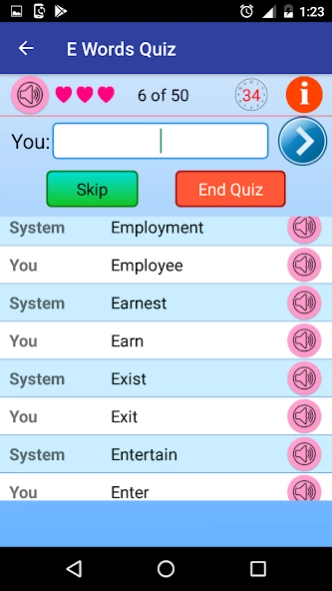Start With - Spelling Quiz 2.0
Free Version
Publisher Description
Start With - Spelling Quiz - An educational, interactive battle with the APP to spell most meaningful word
Start With is a spelling game is an uniquely designed game for increasing vocabulary, spelling and general knowledge.
Start With is an educational game for all ages to learn new spelling, practice spellings and learn new words while playing games. So education with fun. It contains only basic and commonly used words but there is a facility to add your own words if you did find that your word is not available in words list the app having.
This spelling game is actually has been inspired from my daughter's brilliant idea !!!!!. My daughter usually do play this game while we are on drive, in park or sleep time.
Start With application does uses commonly used words which starts from a particular letter and also let you chance to learn new words along with so increase in vocabulary and it will also increase kids's general knowledge.
Start With - This spelling app also provide a facility to pronounce (speak out) the word so that you will know how to pronounce /speak the word spelling and will enhance the vocabulary.
Start With - this spelling app also provide you a facility to add some own words which you can use going forward while playing this game with your friends, siblings, parents and colleagues.
No Names, space, special characters, digits and abusive words are not allowed. Also Past and Present Continuous form of Verb is not allowed, for example: created or creating is not allowed while create is allowed.
Min 2 character words to maximum 20 characters.
You can learn thousand of new English words,can increase your vocabulary and practice the spelling of different words and you can be spelling bee and genius in spellings and vocabulary master. So enjoy this new game of vocabulary and spelling. This will definitely increase the general knowledge for kids.This app increase the your interest into spellings but I assure you that you will be learning the new words as well.
Note: Spelling suggestions are disabled when you input word/spelling on soft keyboard.
You can play and enjoy start with app while you are in bedroom, in long drive, in car, in restaurant waiting for food, playground, free time at home or anywhere.
How to play: (Interactive battle with App itself)
1. First select a English letter from a list.
2. Next, you will have to write a word which starts with selected English letter.
3. After your turn, the system will have a turn, system will select and display a word starting with same letter.
4. Then after your will have your turn.
5 If you can't guess the next word, then you can pass the turn, only 3 maximum passes (skips) are allowed. If you can't input the word with same letter within time if 60 seconds, then it will be timeout and you will lose a life line. The game will finish after 3 passes (skip/timeout).
6. This will continue until you reach maximum attempt in quiz.
7. If you are able to do so, you will winner.
Enjoy, if any question, please write to me at contactdeepglance@gmail.com.
About Start With - Spelling Quiz
Start With - Spelling Quiz is a free app for Android published in the Kids list of apps, part of Games & Entertainment.
The company that develops Start With - Spelling Quiz is Deepglance. The latest version released by its developer is 2.0.
To install Start With - Spelling Quiz on your Android device, just click the green Continue To App button above to start the installation process. The app is listed on our website since 2023-10-18 and was downloaded 0 times. We have already checked if the download link is safe, however for your own protection we recommend that you scan the downloaded app with your antivirus. Your antivirus may detect the Start With - Spelling Quiz as malware as malware if the download link to com.kids.startswith.quiz.activity is broken.
How to install Start With - Spelling Quiz on your Android device:
- Click on the Continue To App button on our website. This will redirect you to Google Play.
- Once the Start With - Spelling Quiz is shown in the Google Play listing of your Android device, you can start its download and installation. Tap on the Install button located below the search bar and to the right of the app icon.
- A pop-up window with the permissions required by Start With - Spelling Quiz will be shown. Click on Accept to continue the process.
- Start With - Spelling Quiz will be downloaded onto your device, displaying a progress. Once the download completes, the installation will start and you'll get a notification after the installation is finished.